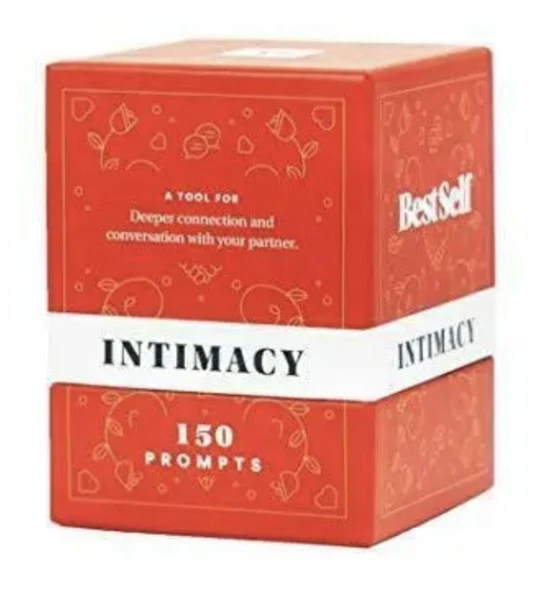Description: How to check your laptop model: 1. Press "Windows" +R button 2. Type "msinfo32" and click ok 3. Find "System model" in pop up window Product Description: Voltage: 11.4V Capacity: 42Wh Condition: New Replace Part Number: YRDD6 0YRDD6 1VX1H 01VX1H VM732 0VM732 Compatible Laptop Model: For Dell Inspiron 15 3000 Series For Dell Inspiron 3493 Series For Dell Inspiron 3582 Series For Dell Inspiron 3583 Series For Dell Inspiron 3593 Series For Dell Inspiron 17 3793 Series For Dell Inspiron 14 5000 Series For Dell Inspiron 5480 Series For Dell Inspiron 5485 Series For Dell Inspiron 5491 Series For Dell Inspiron 5493 Series For Dell Inspiron 5480 Series For Dell Inspiron 5485 Series For Dell Inspiron 15 5000 Series For Dell Inspiron 5584 Series For Dell Inspiron 5585 Series For Dell Inspiron 5590 Series For Dell Inspiron 5593 Series For Dell Inspiron 5594 Series For Dell Inspiron 5598 Series For Dell Latitude 3310 2-in-1 Series For Dell Inspiron 5481 2-in-1 Series For Dell Inspiron 5482 2-in-1 Series For Dell Inspiron 5485 2-in-1 Series For Dell Inspiron 5491 2-in-1 Series For Dell Inspiron 5591 2-in-1 Series For Dell Vostro 3490 3590 Series For Dell Vostro 3491 3591 Series For Dell Vostro 3401 3501 Series For Dell Vostro 5481 5581 Series For Dell Vostro 5490 5590 Series For Dell Latitude 3120 3310 3410 3510 Series For Dell Latitude 3400 3300 3500 Series For Dell Latitude 3401 3501 Series For Dell Latitude 3379 Series User Manual for Laptop Battery: 1.When you get the battery, please try to calibrate the new battery. You can recharge new battery for 6-12 hours at the first time,then discharge it up to 5-10%. Please repeat it 2 to 3 times! to fully activate the lithium ion to reach the maximum capacity. 2.When the battery is in normal use, if the battery discharge reaches 5%, it must be shut down recharged. It is strictly forbidden to discharge the battery to 0%, because it is easy to damage and accelerate the deterioration of the battery. 3.For a long time without the use of batteries need to charge to more than 70% of the preservation, storage time is best not more than 3 months. 4.Avoid artificial squeezing, disassembly, falling, heating or short circuit. 5.To use special equipment to charge. 6.Try to avoid using the battery in an environment where the temperature is too high or too low. 7.The computer does not recognize the battery, the battery connector may be in bad contact with the computer socket. At this time it is necessary to check if the copper battery connector is exposed. 8. If the battery cannot be charged normally, it is not necessarily the fault of the battery. Motherboard, power adapter, system, ambient temperature, etc., will affect the battery to not work properly. 9. Battery 3.6v and 3.7V, 7.2V and 7.4V, 10.8V and 11.1V, 14.4V and 14.8V are just different parameters, the actual effect is the same. Battery activation program: When the device charges the battery for the first time,due to different voltages and unstable currents,the device will stop charging the battery when the battery is half charged (sometimes more,sometimes less). If this happens, don't worry, Just remove the battery from the device, reinstall and recharge. A new battery that is charged for the first time may require several iterations. Please be assured that. This is normal.
Price: 54.05 USD
Location: China
End Time: 2025-02-08T07:35:19.000Z
Shipping Cost: 0 USD
Product Images
Item Specifics
Restocking Fee: No
Return shipping will be paid by: Buyer
All returns accepted: Returns Accepted
Item must be returned within: 30 Days
Refund will be given as: Money Back
Compatible Brand: Dell(ru)
Brand: Unbranded
Type: Li-Ion
Battery Voltage: 11.4V
Part Number: YRDD6